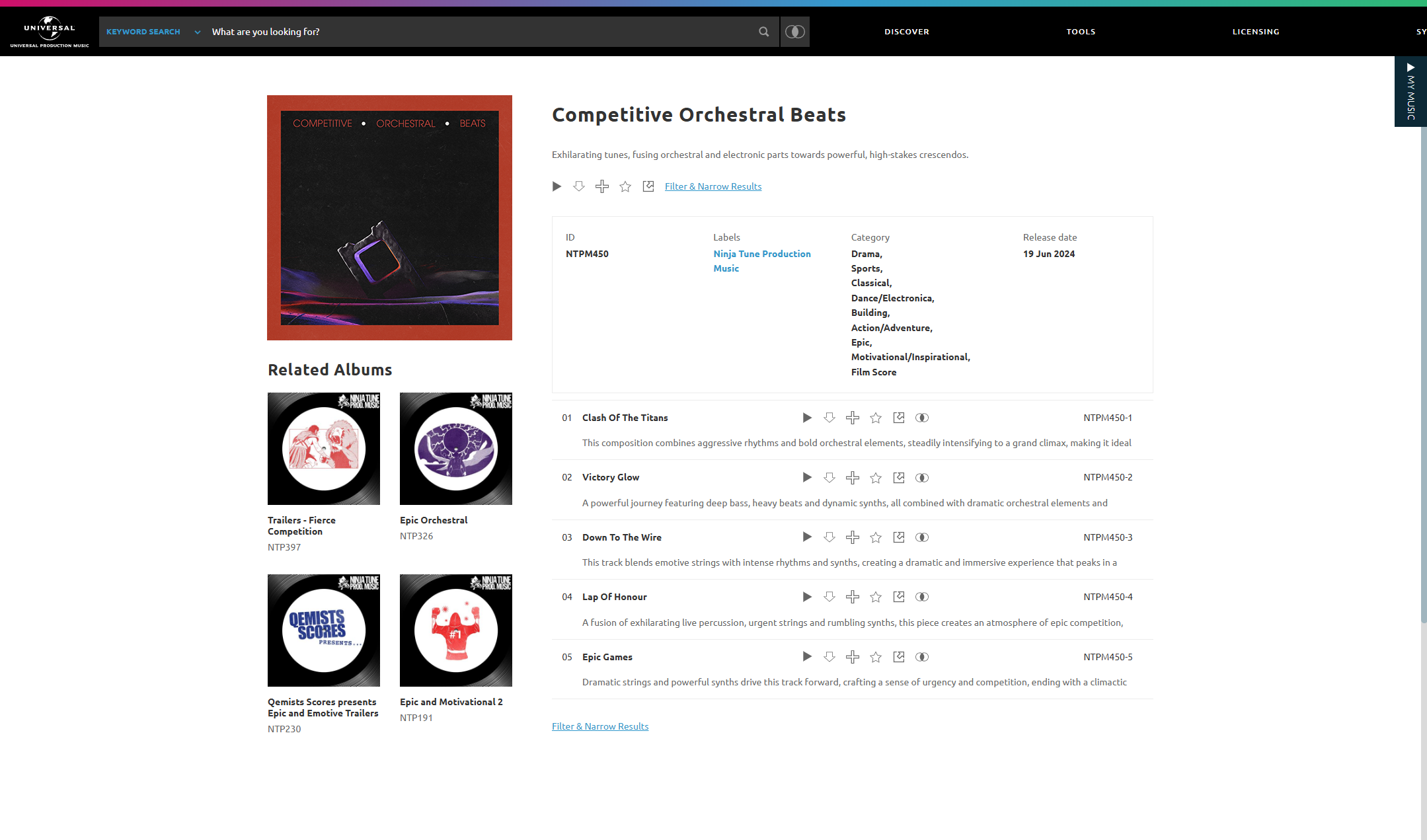Client | Universal Production Music
Role | Animator, Designer,VFX
Year | 2024
UNIVERSAL PRODUCTION MUSIC
CHALLENGE
The aim here was to create an interesting and engaging visualization for a track of your choice that would be utilized on the universal production platform.
OBJECTIVE
My goal for this project was to push the limits of 3D rendering. Among all my projects, I actually knew well ahead of time that this one was the most adaptable to changes based on the track, so I focused on testing my ability to pivot and adapt without relying heavily on a fixed plan.
TRACK SELECTED
Finding an ideal track for this proved a bit harder than I thought even now I feel like I wish I had more time to find the perfect track but for now, the track that was selected was the closest I would be getting to what I would be looking for which would be a track that has a balanced mix of fast and slow tempos with a sort of intentional chaos if that makes sense.
CONCEPTS
APPROACH 01
EMPYREAN
This idea was primarily inspired by the track title, "Clash of Titans." The goal was to evoke the grandiose feel that the track develops later on.
Main Reference: Foundation Title Sequence
Animation Reference: Future Deluxe and TAVO Studio
Render Reference: The Passage - ASH THORP
APPROACH 02
DISTORTION
When coming up with this idea, I aimed to think of contrasting elements of the album and track. The album uses classical music as a foundation but incorporates additional elements to transform its essence. When I thought of something that felt both classic and contemporary, brutalist interiors came to mind.
Animation Reference: Frame Work - Sylvian Gaussens and Steel Work Studio
APPROACH 02
COLORED DELAY
This idea is primarily focused on building and releasing into something dynamic. The main goal is to start with a lifeless palette and gradually build toward a vibrant, colorful one.
Animation Reference: Flora - Ian Fredrick
SELECTED APPROACH
DESIGN ELEMENTS
COLORS
#5E3ECF
#FEC56C
#FFFFFF
The color choices for this project were inspired by an exploration of motivated lighting in Cinema 4D, drawing from Sylvian Gaussens' "Frame Work," which features vibrant lighting to set mood rather than relying on neutral tones. I found this approach both fun and intriguing. I chose purple and yellow to reflect the interplay of contrasting themes—royalty-associated hues juxtaposed against a rugged, brutalist aesthetic. This choice reinforced the concept of contrasting concrete and organic forms, aligning with the track’s vibe and the visual reference.
TECHNICAL PROCESS
Cinema 4D
Redshift
After Effects
Houdini
TOOLS
SIMULATIONS & EFFECTS
From the start, I knew my pitch would involve some simulation work. Still, I didn’t expect the entire piece to become so simulation-heavy (which is somewhat funny cause this was intended to be the least simulated approach among all the other approaches). Exploring simulations for animation was fascinating, though it came with its fair share of challenges. Thankfully, the flexibility of switching between Cinema 4D and Houdini made the process much more manageable and forgiving.
Cinema Stuff
-

Cloth Morph
This was some RnD before the actual RnD project and at the time I believed Houdini was the right call for sure cause I had the collisions working pretty well all while using a relatively simple POP net and I do think this would be useful in another scenario but for the project at hand it wasn't there yet
-

Column Growth
This effect was both simple and fun to create. It started with a volume builder using two cubes: one as the column and the other with a displacer set to subtract mode. The real highlight was in the texturing, where I used a vertex map, letting the displaced cube drive the texture with the aid of a material blender and a vertex attribute as the mask.
Houdini Stuff
-

CUBE GROWTH
This setup, originally formulated by the artist Lukas Thorup and detailed in one of his YouTube videos, utilized Houdini to create a highly adaptable effect. Designed to work seamlessly with any input geometry, the process involves:
Geometry Setup: Started with a grid and refined it using Remesh for varying detail levels.
Pathfinding and Gradient Mapping: Used Find Shortest Path to generate connections and Attribute Transfer to create a smooth gradient with the "Curve View" attribute.
Wave Animation: Created dynamic waves with Point VOP nodes, combining ramps and turbulent noise for organic movement.
Growth Control: Animated the effect's progression with ramps and a Point Wrangle to remove points dynamically.
Smoothing and Refinement: Applied Attribute Blur and Smooth nodes for clean transitions and edge refinement.
Procedural Flexibility: Designed the setup to work with any input geometry, maintaining adaptability.
-

VELLUM - CLOTH
When it came to larger and more precise cloth simulations, Houdini was vastly better for this because I could animate points through groups and have that affect the simulation, which made things much more directable. This is what the setup for one of the cloth sims looks like:
Geo Setup: Start with a grid. You could remesh this or not if you want to. It really depends (most people remesh to get more organic folds). After that, drop down a UV project so you can texture it down the line if needed.
Animation Setup: In this particular instance, I used a group node to select points I wanted to move to have that also affect the simulation; after that I just used a transform node to control the Y-axis position of these points.
Vellum/Cloth: This part was really just a test to see what happens. There aren’t any specific values that may work here. The only main thing was that in the “pin to animation” part of the Vellum constraint, I dragged in the group I created and set the animation to soft so I could have the cloth follow the animation.
That’s a simplified run down on the cloth sims for Houdini everything else was pretty much just an off shoot of this original setup
ANIMATION PASSES
1st Pass
- Try extending the cloth in the first shot to make and close up the holes in the cloth as well.
- For the cube shot try reframing the composition and changing the animation for it.
- Bring in revised frames for the next pass for each beat. To help with the playback on what’s going on.
Just wanted to say thank you again for the feedback!
DESIGN
- The gradient should fall in.
- Lighting should be more interesting.
- Texture is too large on the column spread.
- Try an actual light reveal rather than a gradient reveal.
- Try a faster reveal for the column first shot.
- Texturing overall could use more finesse.
ANIMATION
- Try more interesting cuts utilizing the ensemble.
- Increase the sync to the music for better alignment.
2nd Pass
Revision Pass
- Hold the logo a bit longer.
- Take out the pillar shot because most of the initial shots are abstract, whereas this shot isn’t as abstract and also doesn’t really add anything.
- Have the Music is Universal logo framed within the panel of the wall so it feels more thoughtful
- Take out the cinder block, it doesn’t really feel right here.
Cloth in the background of the scene is moving too much, its distracting way too much.
- Match cut should visually match up.
Things to Try Out:
- Maybe have the wall still, then distort it to help reveal it as well as match it with the concept a bit more.
- Try a wider lens.
- Maybe have the cube grow faster.
- Try having it start rigid then get flowy.
MOCKUP - First Pass
OUTCOME
This project felt unusual in a good way because I approached it without a clear plan. I felt having a structured approach was more limiting, so I took a more spontaneous route: opening Cinema 4D, playing the track, and letting inspiration guide me. While this aligns with how I typically tackle personal projects, I quickly realized I had too many ideas at once, and through this project, I got pretty used to saying no to some ideas and working on what was more feasible.